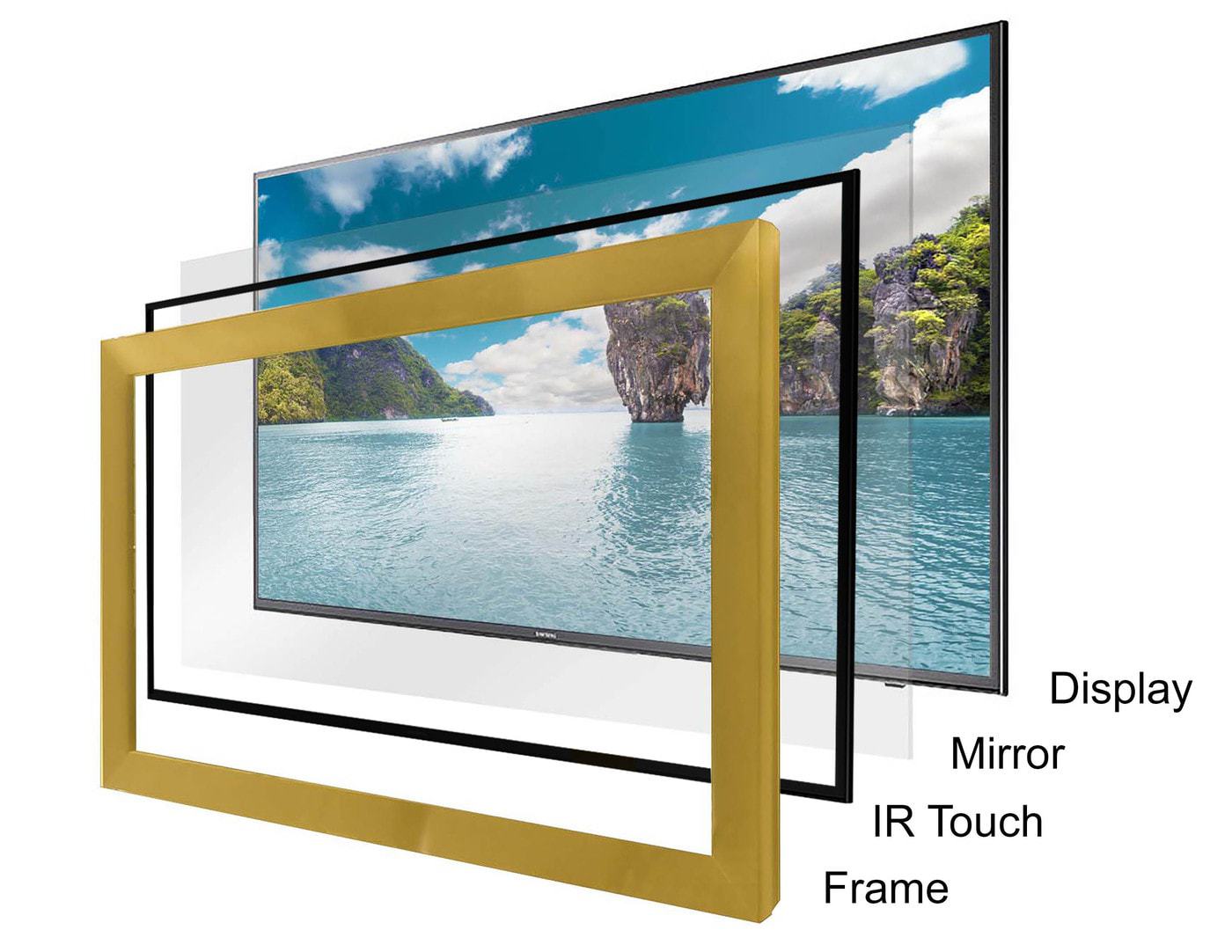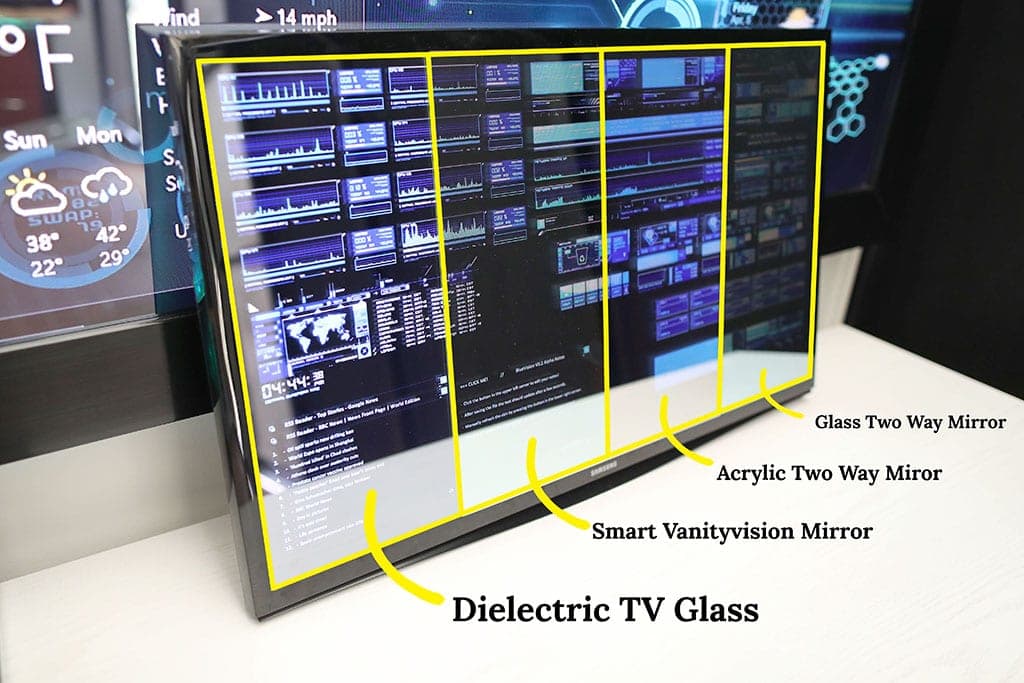Smart Mirror Product Information
A smart mirror, also known as a magic mirror, displays the time, weather, calendar, news, and social media updates. The magic is created by placing a transparent mirror over a tablet, monitor, or TV. The technology is driven by a Raspberry Pi or PC, combined with voice recognition and touch technology.
Smart Mirror – Complete Guide
Getting Started:
Looking to build a smart mirror? Order the smart mirror by itself, or order a framed mirror to fit over your display. We specialize in manufacturing glass and acrylic mirrors that are superior to standard 2-way mirrors. Unlike 2-way mirrors, which block most of the light, smart mirrors provide crystal clear text and graphics.
On this page, you’ll find complete step-by-step tutorials on how to build a smart mirror, how to add touch and voice capabilities, and free software for Raspberry Pi, Windows PC, and Android.
Pricing & Ordering
- 70% Reflective
- 30% Transparent
- Custom Sizes Available
- Large Smart Mirror TV
- Plug & Play Solution
- Easy Installation
Client Reviews
Here’s What You’ll Need:
- The mirror & frame
- A monitor, tablet, or TV
- Raspberry Pi, tablet, or PC.
- IR Touch overlay or PCAP film (optional)
- IR Repeater (optional)
Project Quick Links:
Mirror Features
- Superior optical quality
- Your choice of glass or acrylic
- 70% Reflective, 30% Transparent
- Matches a standard mirror
- Careful packaging & fully insured
- Waterproof (Glass)
- Works with touch overlay
- Cuts like regular glass
- Edges sanded for safety
- Easy to clean
- Scratch-resistant coating
- Polished & beveled options
- Temperable for extra strength
- Better quality than 2-way glass
- Ships immediately
Applications
- Smart Mirror DIY Project
- Holographic Infinity Mirror TV Display
- Hidden TV Bathroom Vanity
- Interactive Commercial Displays
- Augmented Reality Displays
- Digital Signage
- Advertising
- Photobooth Displays
- Touch Overlay Displays
- Voice Activated Magic Mirror
- Hidden Security Camera
- Home Monitoring & Security
- Haunted Magic Mirror
See It In Action
Buy Smart Mirror Samples
Check out our glass samples by holding the mirror in front of your display. Tempering is ideal for installations where the glass could be broken, such as a table, door, or public space. Beveling adds decorative flair to the edgework.
Technical Specifications
- Maximum Size: 96″ x 126″
- Temperable Pyrolytic Coating
- One Side Transparent
- Clear Glass Substrate
- Thickness: 5mm
- 70% Reflective, 30% Transparent
- Can be laminated
- Cutting Accuracy +/- 1/16″
- Download PDF Specs
- Download PDF Catalog
Contact A Smart Mirror Expert
We started building Smart Mirrors over 15 years ago with a Windows PC, eventually upgrading to Raspberry Pi and MagicMirror2 software. Every day, we’ve been perfecting our support, manufacturing, and packaging to ensure a flawless experience for our clients. We’ve built an extensive library of DIY guides, specifications, demo videos, and frequently asked questions.
 Krista Kelly
Krista Kelly
Sales Manager
Phone: (419) 461-0710
krista@twowaymirrors.com
 James Baker
James Baker
Sales Engineer
Phone: (419) 787-4526
james@twowaymirrors.com
Shipping and Delivery Time
Our team is standing by to process your order right away. Cutting and packaging is usually done within a couple hours. If your glass requires tempering, please allow one week for manufacturing.
Shipping Location
All orders will ship directly from our factory at 5232, Airport Hwy, Toledo, OH 43615.
Office Hours
Mon-Fri 9am-6pm EST
Lead Times
- 1 Day until shipped for custom sizes Up to 63″ x 96″
- 1 Week until shipped for sizes larger than 63″ x 96″
- 1 Week until shipped for tempered smart mirrors
- Urgent processing available for time sensitive orders
Transit Times
- FedEx Ground – 2 to 5 business days
- FedEx Economy International – 2-5 business days to most locations
- FedEx Priority International – 1-3 business days to most locations
For international transit times, we can estimate it more precisely with a postal code or complete shipping address – contact us for exact delivery dates.
How to Configure Raspberry Pi
For those of you that already have a Raspberry Pi and you just need the software instructions, we made a handy little guide:
How to Install MagicMirror² Software.
It has complete step by step instructions that go into detail so you make it all the way to the end!
How to Add Touch to a Smart Mirror
To add touch to your smart mirror project, you will need an IR Touch Overlay or a Touch Foil. The most popular, by far, is the IR Touch Overlay because it is easy to find and relatively cheap compared to the foil.
You can save time and frustration by choosing the correct display for your touch overlay. You’ll need a non-touch display with a flat bezel. The bezel should be black, not silver or white. Avoid curved screens, as the overlay won’t be able to lay flat on them. Televisions with too small a bezel (under 0.5″) may pose a problem when laying the overlay on them, as there is nothing to set it on.
- Purchase the IR Touch Overlay !
- Check out our Smart Mirror Touch Overlay instructions.
Our favorite brand is GreenTouch:
Other Smart Mirror Capabilities and Features
Operating System
The Raspberry Pi 4 and Intel PC Stick are very popular for the smart mirror projects. Smart Mirror development for the Pi has enjoyed the most attention in the media, so most people are using it. Are you new to the computer scene? Don’t worry! You can also get a Raspberry Pi Starter Kit
Windows 10 provides certain capabilities such hardware compatibility, expandability, gaming, and emulators.
Android is a strong contender with its native support for Google Assistant speech recognition.
MangOS is a new Smart Mirror operating system with a lot of features.
Raspberry Pi vs. PC
We love the appeal of the Raspberry Pi as well as the Intel PC Stick. It all comes down to the OS you want to use, Linux vs Windows 10.
Display Options
You can use a monitor, tablet, or LED TV as your display–the thinner and brighter, the better.
The ideal setup in terms of features and control for a small smart mirror (as of May 2020) is:
Samsung N5300 (1080p smart TV) or Samsung QN32Q50R (1.4″ thick, 4k QLED), or if you’re looking for a smaller display, the Vizio D24F-G1 is a great choice.
Samsung offers Windows and Android tablets that are only 0.25″ thick, and allows gesture control, Cortana voice control, wireless mouse/keyboard/gamepad control. Add a projected touch capacitive film (PCAP film) to the face of the glass for touch control. We recommend that you purchase the Satechi USB C Hub Multiport Adapter to add 2 USB ports to your tablet. Alternatively, the Microsoft Surface Pro X works great (the pen works through the surface).
Alternatively, if you want to do a large display, we recommend:
Samsung or LG ultra thin TV. TVs have a huge advantage over monitors and tablets because they come with a remote. This means you don’t have to move your mirror to turn the display on if it ever turns off unexpectedly. Below are some of our favorites.
Display Recommendations We Love!
- SAMSUNG 55 Inch Class QLED 4K Q70C Series
- SAMSUNG 65 Inch Class QLED 4K Q70C Series
- SAMSUNG 43 Inch Class QLED 4K Q60B Series
- SAMSUNG 55 Inch Class OLED 4K S90C Series
- SAMSUNG 50 Inch Class QLED 4K Q60C Series
- SAMSUNG 70 Inch Class QLED 4K Q60C Series
- SAMSUNG 75 Inch Class QLED 4K Q60C Series
- SAMSUNG 32 Inch Class QLED Q60A Series
Lighting
You can use LED Lights around the back edges, and have it radiate around the edges. Alternatively, light fixtures can be installed behind the mirror to shine straight through it. You can add a frosted effect with Patterned Window Film, acid etching, or sandblasting.
Input Devices
Signal strength is important, because the signal must usually pass through a TV/monitor screen and through the smart mirror glass. Bluetooth can be a nice feature, so that you don’t use an extra USB port for a USB keyboard receiver. We recommend the Logitech K830, which has a built in touchpad and offers both long range transmission using the included USB, as well as bluetooth if you don’t want to use the USB device. If you’re on a low budget, you we suggest a Logitech K400, which also has a great range, but a lower quality touchpad.
Gesture Control
Gesture control works great, provided you have put a tablet PC behind the mirror. Alternatively, you could add a webcam to your setup to allow gesture control.
Voice Recognition
Yes, many of our customers connect a Raspberry Pi or Intel PC Stick to an Amazon Echo Dot, Google Home, or simply use Cortana to enable voice. Alternatively, you can use a phone or tablet with Google Assistant built in.
Google has also released Google Now for Windows, which allows voice control over your Windows PC.
Will My Remote Work Through the Mirror?
IR passes through the mirror so you can still operate a remote. If you are back painting the backside, be sure to leave an unpainted area to keep line-of-sight available to the sensor.
Gaming on Your Smart Mirror
RetroPie
How to install RetroPie on your Raspberry Pi
How we combined RetroPie with a smart mirror to make a travel gaming system. Read the full article here.
Steam
If you’re running Windows (recommended), MacOS, or Linux you can run Steam and any other games your OS supports. You’ll need a powerful CPU and graphics card to run many games, so a Microsoft Surface or Samsung TabPro S tablet is recommended if you’re looking for a thin device. Alternatively, use a Google ChromeCast to stream your PC to your smart mirror. Another advantage to running Windows is the vast array of keyboards, gamepads, and mice that provide additional control over your smart mirror.
Emulators
Using a Windows 10 tablet or PC, you can install emulators from Emulator Zone
PS4 & Xbox
Connect a PS4 or Xbox using HDMI input wired back through the wall. Alternatively, use a streaming device such as ChromeCast to broadcast the stream through the mirror.
Google Chrome Emulators
Using GPemu, you can run emulator games from your Chrome browser in Android, Windows, or Linux.
Smart Mirror Download Center
Smart Mirror Catalog
(40mb PDF)
Smart Mirror Instructions
(1mb PDF)
Smart Mirror With Touch Overlay
(4mb PDF)
Smart Mirror Technical Specifications
(225kb PDF)
More Smart Mirror Design Ideas
You can position cameras around the mirror from multiple angles. By setting up windows streaming the cameras, you can view yourself from all sides at once when looking at your reflection in the smart mirror.
Yes, install a webcam behind the mirror at eye level, so when you read text you’re making eye contact with the camera. Two small displays should be located behind the mirror, one on each side of the webcam. Combine the displays into one using the display settings in Windows.
If you have added touch capability to your smart mirror, we recommend cleaning your glass with an oleophobic coating to make sure you’re not smudging it with the oils on your fingers.
In Android, simply long tap on your desktop and add the widget. In Windows, install Rainmeter and follow their instructions to create widgets using a text editor. If you are running the widgets in your Chrome browser, you can install the Simple Black theme to make it look better.
You can turn the backround of websites to black by default using Dark Reader. Simple Black will change the browser itself to black. If you need to refresh content on the page, such as weather, sports scores, or stock reports, you can use the Chrome extension Super Auto Refresh.

How to Install a Smart Mirror
Mounting
Use standard mirror clips or a j-channel to mount a mirror flush to the wall.
Backpainting glass
You can paint the back (the non-mirror side–unless it’s beveled) with black spray paint such as Rust-Oleum High Heat Paint or 2X Ultra Cover. Be sure to mask off the viewable area using a high quality blue painters tape such as Scotch Delicate Surface Masking Tape. Be sure to take careful measurements before painting to avoid mistakes, and you may consider purchasing a product sample from us for practice before painting the larger mirror.
Alternatively, you can use Gila Heat Control Platinum Window Film , and be sure to also buy their application kit.
*This page contains Amazon affiliate links.
Mounting a TV
Assuming the mirror is being framed to connect it to the TV, you’ll want to use an ultra slim TV mount (0.4″ or less) behind it to keep it close to the wall. Alternatively, using an ultra thin tilting mount (0.75″ or less) will allow you to tilt it, connect cables or USB, then push it back against the wall when needed. Don’t forget to use anchors if you’re attaching it to plaster or drywall. A stud finder is recommended for mounting a TV wall mount, so you can drill into studs instead of drywall.
The Ultra Slim Wall Mount is an excellent value.
If the mirror is not being attached to the TV and it’s simply mounted in the wall, you can still use a wall mount within the wall, attached to a 2×4 board screwed into the studs.
*This page contains Amazon affiliate links.
Routing a frame to a TV bezel
Take your frame sticks to a wood worker or use a router table to route out the frame to the correct size such as the BOSCH RA1181 Benchtop Router Table.
Smart Mirror Software Resources
 Sometime late last year I realized that I wanted my ordinary bathroom mirror to be more like the future we were promised in the movies. There doesn’t seem to be anyone selling the product I was looking for. The individual parts, however, were fairly easy to get. A number of people have done similar custom builds recently, but I had something different in mind. So I ordered myself a two-way mirror, a display panel and controller board, plus a bunch of components and arts & crafts supplies.
Sometime late last year I realized that I wanted my ordinary bathroom mirror to be more like the future we were promised in the movies. There doesn’t seem to be anyone selling the product I was looking for. The individual parts, however, were fairly easy to get. A number of people have done similar custom builds recently, but I had something different in mind. So I ordered myself a two-way mirror, a display panel and controller board, plus a bunch of components and arts & crafts supplies.
M ichael Teeuw of Xonay Labs (pictured right) wasn’t expecting the rush of visits, compliments or questions when his latest invention blew up the DIY scene over 2 years ago. A magic smart mirror! Programmed to display and keep you updated with any information you need while adding a modern futuristic look to any room.
ichael Teeuw of Xonay Labs (pictured right) wasn’t expecting the rush of visits, compliments or questions when his latest invention blew up the DIY scene over 2 years ago. A magic smart mirror! Programmed to display and keep you updated with any information you need while adding a modern futuristic look to any room.
It started with a monitor, casing/frame, installing Raspberry Pi and a smart mirror. All the instructions are easily accessible. Many people from all over the creative spectrum design their own spin on smart mirrors. Whether you use an old monitor, tablet, or TV you can make any flat technology into a useful piece of art.
Check out the latest smart mirror software developments on his popular forum: http://www.magicmirror.builders
A living room mirror for movies, yoga and games, one in the kitchen for cooking and entertaining, and others in the bathroom for personal maintenance could one day give us the futuristic home we were promised decades ago. Yet, now that I’ve seen the technology in person, it still seems like a vision of the not-so-immediate future.
living room mirror for movies, yoga and games, one in the kitchen for cooking and entertaining, and others in the bathroom for personal maintenance could one day give us the futuristic home we were promised decades ago. Yet, now that I’ve seen the technology in person, it still seems like a vision of the not-so-immediate future.
Frequently Asked Questions
Can you cut different shapes?
Yes, we can cut glass to various sizes and shapes. The acrylic is available in rectangles and squares, but is easy to cut or drill using standard tools. Please email us a drawing and we will quote it for you.
Which is better, glass or acrylic?
Glass is easy to clean, scratch resistant, and a flatter mirror. The acrylic, while susceptible to scratching, is lighter and safer. The acrylic is also bendy when you get above 24″ x 48″ in size.
Do you offer wholesale discounts?
Please email us with the size and quantity you’re looking for and we will send a price quote and vendor application form.
What size should I order the mirror?
The great thing about the Glass Smart Mirror is that it is highly reflective, so you can do any mirror size and use a smaller display behind the mirror and it will vanish completely. In our most popular framing instructional guides, we are cutting the mirror to be the same size as the overall size of the TV.
Which is better to use, a monitor or TV?
If you’re making a small smart mirror, a tablet is often the best choice because it is thin and smart mirror apps are easy to find now. For a large smart mirror, it’s generally better to use a TV, preferably a thin TV. A TV typically has a flat backside and you can turn it on and off with a remote straight through the mirror.
Can the mirror be larger than the display?
Yes, if you’re not using a touch overlay. Simply back paint the backside with black paint everywhere except the TV and IR sensor. We recommend masking off the area with blue painters tape, and using a paint that works well on glass such as Black Rust-Oleum UltraCover 2x.
What are the advantages/disadvantages of tempering?
Tempered glass is heat-treated to increase the strength 10x. In addition, if tempered glass should break, it breaks into small shards which are less sharp than regular glass. The main disadvantage of tempered glass is that it causes distortion, similar to a fun-house mirror effect. For that reason, it’s generally not recommended unless going in a public installation.
How close of a match is it to a standard mirror?
The glass smart mirror has been formulated to match a standard mirror exactly when they are side by side. No longer do you need to order matching mirrors for the other mirrors in the room.
Can I drill holes in this material?
Yes, you can drill holes in non-tempered glass and acrylic. Please contact us for a price quote.
What should I use to clean my Smart Mirror?
One of the best features of our glass mirrors is that the mirror coating is extremely durable. You can clean it with standard Glass Cleaner and Microfiber Towels without worrying about scratches. The acrylic is a lot more prone to scratches, but no more so than regular acrylic. NOVUS Plastic Cleaner and Polish Mates are recommended to minimize abrasion and repair small scratches.
What is a magic mirror?
A magic mirror is another way of saying smart mirror. It is a screen behind a semi-transparent mirror. You power it with a computer, raspberry pi, or tablet to make it look like the text is floating on the face of the glass.