To get started with this, let me show you some of the smart mirrors we and our clients have built.

Let’s dive right in…
Table of Contents
Step #1: Write Down The Features You Want
Possible Features & Capabilities
Think about the features you want in your smart mirror and what you have to work with. For most people doing this on a tight budget, touch capability is typically not recommended.
WAYS OF CONTROL
- Keyboard & Mouse
- Touch Screen
- Facial Recognition/Camera
- Alexa Voice Control
- Google Home Voice Control
- Buttons
OPERATING SYSTEMS
- Linux
- Windows
- Android
- iOS
The most popular set up is a recycled computer monitor connected with a Raspberry Pi 3 B+, loaded with magicmirror.builders software. Simple. Cost effective.
Step #2: Touch Technology Considerations
IR Touch Overlay vs. Touch Foil
With an IR Touch Overlay, you will need woodworking experience to frame it up. The IR Touch sizes match TV sizes with a 16:9 ratio, and are not typically found as a standard size frame you can order online. With the touch foil, you can use any size screen and mirror, so this does open up more possibilities for ordering a pre-made frame and standard mirror size.
Below are some examples of Samsung TVs that have been framed up to the view-able area of the screen with an IR Touch Overlay installed on top of the mirror, underneath the frame.
The IR Touch Overlay can be larger than the TV. However, this is not recommended unless you want to hide a camera behind the mirror.
IR Touch Overlay
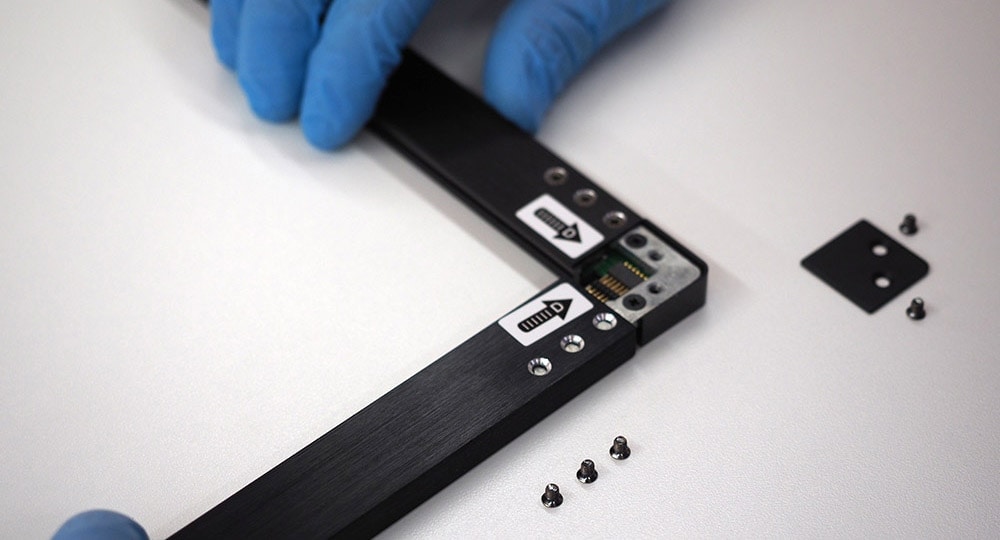
Connecting IR Touch Frame
With this technology, the display is on the bottom, followed by the mirror, then the IR Touch Overlay on top. From there you will cover the overlay with a frame to hide it from view and to hold the smart mirror together.
This is the most popular way to add touch because it is less expensive and easier to find than the touch foil.
IR Touch Overlay Purchasing Checklist
Recommended Suppliers
Touch Foil
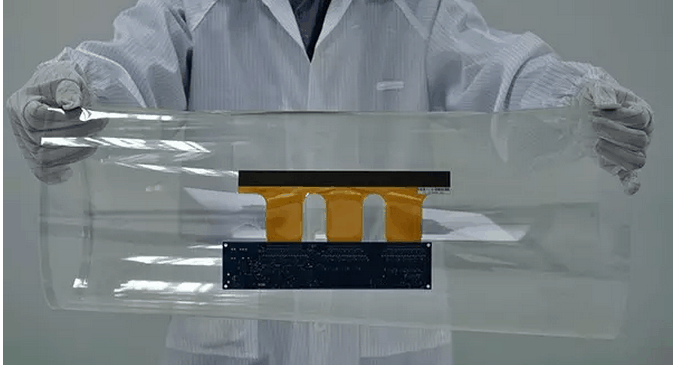
Example of a Touch Foil
The touch foil is ideal for projects where the TV is smaller than the mirror, and you want to customize the mirror size to be any size. It is also great for frameless smart mirror projects because you can simply apply this to the back of the mirror and hide the TV/monitor within the wall.
Touch Foil Purchasing Checklist
Step #3: The Monitor / Display
Any old computer monitor will do. If you’re in the market for something new, I recommend going with a TV. Our preferred brand is Samsung. The cool thing about using a TV is that you can use a remote to turn it on and off so you don’t need to leave the button of the monitor exposed.
Step #4: The Frame
For framed smart mirror projects, I recommend going with a 2.5″ frame width or larger if you are doing the framing on your own and are framing to the view-able area of the screen.
If you are buying one that is ready to go (no woodworking experience required), a shadowbox frame is your best option. After you have selected your monitor, check the thickness and find a shadowbox frame that can hide it completely, factoring the glass in front (1/8″ to 1/4″ in thickness). This will give you the best look in the end.
Examples of Good Shadowbox Frames
You want it to be thick enough to house your monitor and computer, but as thin as possible so it is not like a cube sitting on your desk or hanging on the wall. When you are on the hunt for the perfect frame, make sure the insert is removable so you can replace the clear glass with the special mirror.
If you cannot find what you are looking for, check out our Smart Mirror Frame product. We build custom size frames with a thin, modern frame that has a lot of depth. The standard frame thickness is 2.5″ and we can double this up to 5″ to fit even the thickest display behind the mirror.
Step #5: The Mirror
Mirror Choices For DIY Smart Mirror Projects
Glass Two Way Mirror
70% Reflective
11% Transparent
Bronze Tint
Glass Smart Mirror
70% Reflective
30% Transparent
Color Neutral
Acrylic Two Way Mirror
70% Reflective
30% Transparent
Silver Tone
Dielectric Mirror
30% Reflective
70% Transparent
Color Neutral
How do I read technical specifications?
Let me review with you what the technical specifications are telling us. The % reflection is on a scale of 0 to 100, 100% being a standard mirror. So, the glass two way mirror, acrylic two way mirror and glass smart mirror are all 70% reflective. This means they will all look almost identical to a standard mirror where the screen is black.
Transparency = Display Quality
The transparency percentage is the most important number! This is because it tells you how much of the display quality you see through the mirror. It puts this number on a scale of 0 to 100, 100% being clear glass or no mirror at all. The glass two way mirror is 11% transparent, so it is blocking 89% of the light coming through. It’s like viewing a television with sun glasses on!
The display has a black background with white text.
In the picture above there is an image with a black background and white text, as well as a color wheel below each title. This is to simulate what your diy smart mirror will look like with each mirror type. If you are familiar with this application at all, this is super obvious why we would compare them this way!
It is obvious who the winner is. Notice with the Dielectric Mirror, the color wheel is much brighter and the text is white and easy to read. However, the reflection tint is not the closest match to a standard mirror.
The Acrylic Two Way Mirror has a nice grey tone and is color neutral.
Check it out! The Glass Smart Mirror has a crisp reflection and a bright color wheel. This resembles a standard mirror the closest out of all of the options.
Finally, the Glass Two Way Mirror is very hard to see as the reflection overpowers the text and color wheel.
Most people only want to know:
Can they use the acrylic for their project?
That is a loaded question to say the least! There are many factors. I want you to select with confidence the correct mirror that you will be happy with.

Why the size cap?
The acrylic material is bendy by nature. When the thickness is 1/8″, the largest size we recommend is 12″ x 24″, or 24″ x 28″ if you go with the thicker material.
Insider note: If you are doing touch and go with the acrylic, the IR Touch Overlay will interefere due to bendiness. Avoid this at all cost.
Acrylic does have a plastic edge,
so you will want to cover it with a frame.
Now that we have that out of the way-
Let's check out the glass options.
Glass Two Way
70% Reflective
11% Transparent
Bronze Tint
Glass Smart Mirror
70% Reflective
30% Transparent
Color Neutral
Dielectric Mirror
30% Reflective
70% Transparent
Color Neutral
For one reason or another, you’ve decided at this point to go with glass. There are two main configurations for a smart mirror. Either the mirror and display are the same size, or the mirror is larger than the display.
When the Mirror & TV Are the Same Size
If the mirror and display are the same size, the Dielectric Mirror is the best choice. This is because the frame can cover the bezel of the tv, so even though it is very transparent, it will not be obvious. Once installed you will be happy you chose it! The display quality is the ultimate, even in bright lighting conditions.
If Your Mirror is Large and Your TV is Small
The Glass Smart Mirror is available in an ultra-thin 3mm thickness, as well as a 6mm thickness. The display quality through the mirror is 3 times brighter than a standard Glass Two Way Mirror.
Step #6: Computer and Software
Choose the best computer and software for your smart mirror. You want to look at your ultimate goal list and find out which functions are most important to you, so yo can decide on which computer and software to purchase to give you the most functionality.
The most basic functions can be achieved with a Raspberry Pi 3 B+ with the magicmirror.builders software. Super easy. Open source. It’s super small so it will fit in well with your overall build. It’s a total win. If you are programming savy, there are a ton of 3rd party modules that add more functions to the mirror.
Here is my complete list of computer/software combinations.
Raspberry Pi 3 B+ Computer

The Raspberry Pi 3 B+ is the latest model available and is compatible with magicmirror.builders software.
Buy on Amazon or Preprogrammed from us

Smart Mirror with Raspberry Pi 3
Linux Smart Mirror Software
magicmirror.builders is the ultimate framework for this. However, I know some poeple just want to know what is out there!
(No Programming Required)
The MangoMirror software can be downloaded to your Raspberry Pi 3 B+ for free from their website. From there, to configure and control the mirror, you must have an iOS device (iPhone or iPad) where you download the free app that controls the widgets on the screen.

Gamer RetroPie Smart Mirror
Android
(No Programming Required)
The MangoMirror also supports Android systems. Here are the facts on what you need to get this working.
- Android Fire Tablet + iOS device
- Fire TV+Display that has an HDMI Port + iOS device
You still control the Smart Mirror screen via an iOS app, but you can put an Android Fire Tablet behind the mirror. You can also plug in an Android Fire TV stick into a display via the HDMI port to get the Smart Mirror display up and running. Get the installation instructions here.
Step #7: Putting it Together
OK, so you have all the parts.
Let’s face it, that is the easy part!
That’s because putting a smart mirror together can be very involved with woodworking skills, programming, and specialized tools.
I have tried and tested over 20 different types of paint, adhesives and so on. Here are my top recommendations for attaching the display to the mirror:
Blacking Out the Back of the Mirror
In most smart mirror setups, the screen is smaller than the mirror. This requires you to “black out” the back of the mirror, everywhere except for where the screen is to give you that amazing mirror finish. If you do not do this, you will see through the mirror. Here are my top choices:
- Black Rustoleum High Heat (spray paint or roll on)
- Black Rustoleum Ultra Cover 2x (spray paint or roll on)
- Black Vinyl
- Black Felt
Recommended Adhesives
For diy smart mirror projects, a main component is attaching the screen to the mirror in some way since the screen is usually smaller than the mirror. I recommend using black VHB tape and Black Mirror Mastic Glue. Both of these options offer a good bond with glass.
Download PDF Tutorial Guides
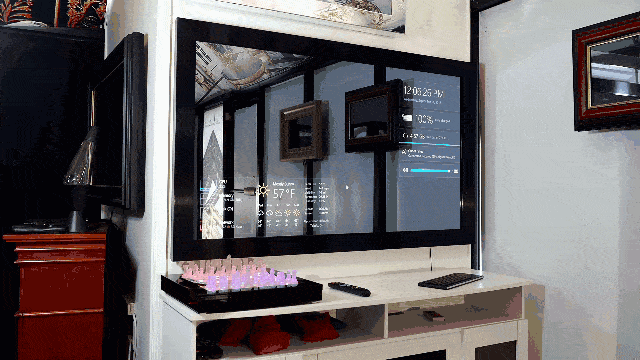
Frame your tv right to the view-able area of the screen.
- Woodworking Tools Needed
- Make With Dielectric Mirror
- Add Raspberry Pi 3 or Intel Compute Stick
Now I'd Like to Hear From You
There you have it:
My ultimate DIY Smart Mirror Guide for 2020.
Now I’d like to hear from you…
Which features are you going to include in your DIY Smart Mirror?
Are you going to program Voice Control on your Raspberry Pi?
Or maybe you want to try making it a Touch Screen Smart Mirror.
Either way, let me know by leaving a comment below right now.








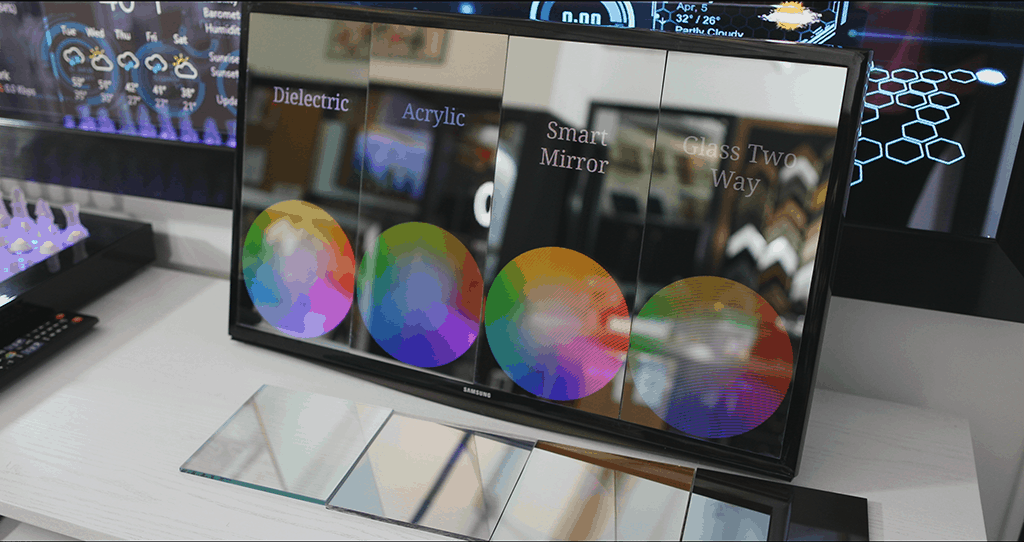

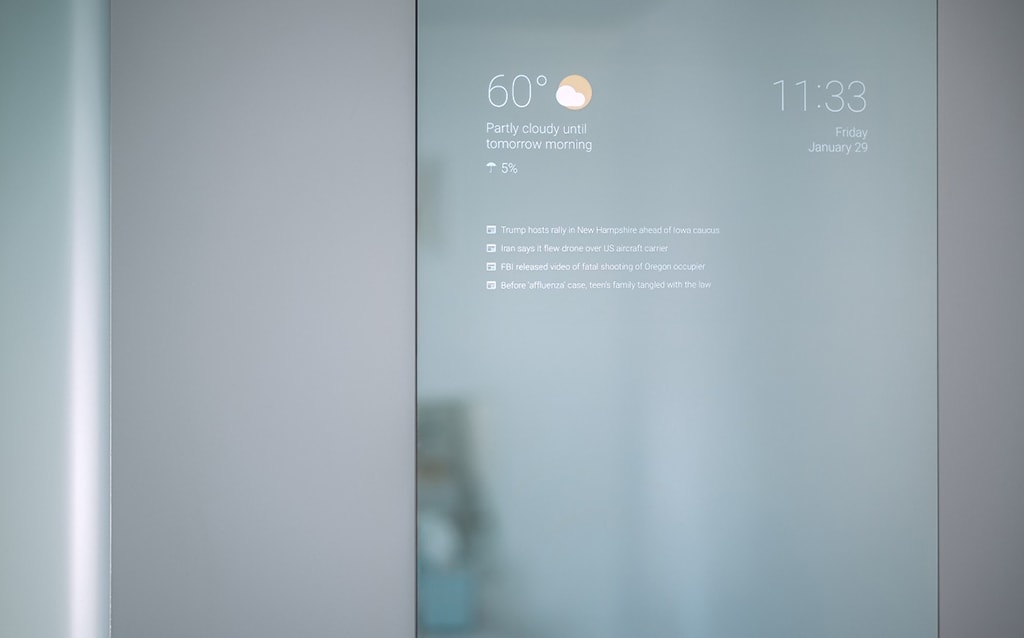
Do you ship here in the philippines??
How much is a 32 inches ir touch overlay and two way mirror or glass smart mirror?
Yes we do ship to the Philippines, I’ll get in touch with you via email on a quote for the IR Touch and Smart Mirror.
Do you ship here in the Dubai UAE? if so, please advise me cost for each options.
Thank you,
Yes, we do ship to Dubai. Let me know which product you are interested in, dimensions and quantity and I’ll send a quote your way.
Can you email me the quotation
cavinj69@gmail.com
thank you
No problem! I sent over an email for you.
Hi! I’m just curious because you recommend UCN’s touch foil…how do I actually go about buying the touch foil from them? Their website doesn’t seem to offer any means of actually making a purchase. Are there resellers/distributors I should look at? Thanks!
Great question! We no longer recommend them for this reason. More research is warranted to recommend a supplier for this touch technology.
Hi Krista,
I’m looking for 32″ frame, Glass Smart Mirror or Glass Two Way Mirror (whichever is the best) and IR Touch overlay, can you please tell me how much it is going to cost + shipping to UAE “Dubai”.
I’ve seen your YouTube channel and I like it!
I wanted to build one by myself after I got inspire by your videos, but I’m hesitating whether I will find all the requirements here “Dubai” or not.
No problem! Glad you are enjoying my videos. I just sent over the quote for you. Let me know if you have any further questions 🙂
Amazing. Thank you so much.
Can you use an old all in one monitor with the raspberry pi or does it just have to be a plain monitor?
You can use a standard monitor. The Raspberry PI is the computer part. 🙂
Thanks! I have an old all in one computer that I was going to use but the raspberry pi isn’t working with it.
I was wondering if, instead of the raspberry, you cannibalised a Google home hub, now only £80 or so, can you connect this to a larger monitor/TV, this will give all the features you need plus more connectivity, what do you think, sane or silly.
Cheers
Alistair
Yes, that would work great!
Do you know any way to anti fog the mirror for bathroom use?
There are a lot available! Here’s one! https://www.amazon.com/gp/product/B078NYWMCB/ref=ppx_yo_dt_b_search_asin_title?ie=UTF8&psc=1
Which mirror should I use?Can I use a glass smart mirror?. I want to make smart mirror with touchscreen. I have decided I will use IR frame instead of touch foil and this smart mirror is for my bathroom. Can you please suggest me which will be the perfect type of mirror to use?
Yes, for a bathroom vanity use the Smart Mirror. If you’re using an IR multi touch frame, you’ll just want to make sure your glass is the same size as the overall measurement of the IR frame, and use a frame to cover it.
Do you ship to Malaysia?
I need a mirror with size of 744 x 439 mm
Can I have quote for smart mirror glass, tv mirror glass and two-way mirror acrylic?
sir, i m last year student of computer engineering i m working on this project so i want your help so pleas mail any documentation of this.
Sounds like an exciting project, Shubham! Here’s some more info on the framing aspect of a smart mirror: https://www.twowaymirrors.com/smart-mirror-tv/
Hi I just came across your Utube video when I was researching The Mirror for working out. You are an amazing fun person. It seems from listening to you that I could build my own smart mirror to do the same thing? I’m a 56 yr old widow with 6 grandchildren in Houston Tx. I decided it was time to get back into shape. I have a workout room but need the motivation. I also love learning new things like smart mirrors. I downloaded the instructions you shared. Thank you so much for sharing your expertise. I would happily purchase everything I can from you. Have you built a smart mirror for this purpose? I can use any of the free Utube workout classes instead of paying $40 month for The Mirror after paying $1500 plus for The Mirror
Tammy,
Great question! Yes you can use the Glass Smart Mirror in a custom size, put a display behind it, connect to a PC (computer) and from there you can display your workouts without paying a monthly fee. We do sell them here:
https://www.twowaymirrors.com/workout-mirror
Hi, I am from Singapore. Trying to find a Two way mirror glass for a project. Ideally about 2m tall and 1m wide. Do you have any in stock and how much does it cost to for the glass to be shipped to Singapore address?
Hello! Yes, we can do 1000mmx2000mm in our Glass Two Way Mirror! If you would like a customized quote, please send us an email at sales@twowaymirrors.com with your custom dimensions and shipping address! If you are interested in creating a Smart Mirror project, we recommend our Smart Mirror Glass instead of the Two Way Mirror glass! We look forward to hearing from you!
Are you folks still taking orders? Would love to purchase a portrait version for our kitchen. Do you have any recommended measurements for a 4ft talk mirror? Thanks!
Yes! We are still keeping up-to-date with orders! If you would like to discuss the best options, feel free to give us a call or send us an email! 🙂
What is the cost for a 32 inches ir touch overlay and two way mirror Acrylic or glass smart mirror and shadow box shipping to Canada? I will be using an RCA 32″ RT3205 tv as my display.
Hi! Thank you for your interest in our products! We would be happy to provide you with a quote. You can email us at sales@twowaymirrors.com with what you would like, and we can provide you with a quote from there! Thank you! 🙂
Definitely interested in your product. I’m just starting of w/ a Pi Pico W and a Pi Zero W, am waiting for a 4. I would love to be able to use my existing Alexa system to interface w/ the Smart Mirror, maybe a “Daily Affirmation!”
Digging your website so far. What I’m looking to build is one that can recognize your face, then displays today’s calendar, to-do lists, and weather. It would be nice if it could recognize multiple people and bring up their calendars, but that might be more of a google thing. I’d like to have it wake up at a touch or gesture, and go to sleep when the light turns off or if it doesn’t see a face for x minutes. A nightlight mode would be cool, too, if I can make it work.
My biggest concern right now is I want to put this in a bathroom so I need to figure out how to protect it from steam. I saw a video of a guy who made a watertight void behind the mirror that could be filled with warm water to keep it from ever steaming up. I don’t need to go that far, just want to protect the electronics from moisture. Thanks for the ideas and resources!
I would love to find out more information about this.. Is there any way you can send me more DIY information via email…..
[…] Turning an old LCD monitor into a smart mirror has many benefits. It helps reduce electronic waste and saves money. You can make a stylish smart mirror without spending a lot78. […]
[…] You can use a one-way or two-way mirror. A glass smart mirror reflects 70% and is 30% transparent4. A two-way mirror reflects 70% and is 11% […]