Make a Mirror TV:
Fast & Easy Instructions
Today, I’m going to show you how to make a Mirror TV.
(Step-by-step)
In fact, most mirror tv companies
would NOT want me telling you this.
It’s unbelievably simple to
create your own hidden TV.




Today I am going to show you how to make a Mirror TV.
(Step-by-step)
In fact, most mirror tv companies
would NOT want me telling you this.
It’s unbelievably simple to
create your own hidden TV.
Table of Contents
Overview
I think it’s important to see the finished product before embarking on a new project! Here’s a television that I framed myself for our Mirror TV factory showroom to demonstrate how a dielectric mirror works:
Touch Technology
A lot of clients ask, “how can I add touch technology” and “why not just use a shadowbox frame?” It’s actually not difficult, so I made a short video showing how you can do both:
Need instructions? Download IR Touch Guide
Video Tutorial
Want to watch the complete tutorial? Check out the step-by-step video James made for you guys!
How it Works
To create a mirror tv there are three simple components: a display, a frame, and a semi-transparent mirror.
It is a perfect DIY project to learn woodworking and as a result you get a high tech home decor piece that looks truly amazing.
It is a centerpiece for your home that is also functional art. Get rid of that bulky TV black hole that is cluttering up your living room!
Prepare for the ultimate Netflix and chill when you use it with Chromecast, Apple TV, Roku, or a Firestick!
Parts & Tools List
- Dielectric Mirror
- Frame Sticks
- Flat Screen TV
- IR Repeater
- Router Table
- Table Saw
- Chop Saw
Pro Tip #1: Choosing the Best TV
When you’re checking out the latest and greatest TV models, the most important part is the thickness of the TV.
When I frame mirror TVs for our clients, we use the latest Samsung QLED TV. They are ultra bright and thin which makes the whole process easier!
For example, here are the TV dimensions for the Samsung Q60B (2022) series that we used for this tutorial:
- 32″ Samsung Q60A – 28.5″ x 16.8″ x 1.2″
- 43″ Samsung Q60B – 38″ x 22″ x 1.0″
- 50″ Samsung Q60B – 44″ x 25.4″ x 1.0″
- 55″ Samsung Q60B – 48.5″ x 27.9″ x 1.0″
- 60″ Samsung Q60B – 53.3″ x 30.6″ x 1.0″
- 65″ Samsung Q60B – 57.1″ x 32.7″ x 1.0″
- 70″ Samsung Q60B – 61.4″ x 35.5″ x 1.0″
- 75″ Samsung Q60B – 66″ x 37.8″ x 1.0″
- 85″ Samsung Q60B – 74.8″ x 42.7″ x 1.1″
If you invest to go with a TV model that is thinner than 2″, you could use a frame has sufficient depth with no need for a special back build. It comes in black and white. You could order the frame material from us raw, or order it to the size you need: framed and ready to go. Either way, if you do this, that means you can skip: Step #2: Frame Back Build in the tutorial and go directly to Step #3.
The beauty of this tutorial though is that you can use any frame moulding you want, simply by making it a little deeper. The creative possibilities are endless! You can go thinner with the frame width if the bezel of the TV is ultra thin or non-existent. More on that later!
Pro Tip #2: Select the Right Mirror
You cannot use just any standard mirror! For this project you need a Dielectric Mirror. This semi-transparent mirror gives you this vanishing effect. When the TV is ON, you can see the screen through the mirror. When the TV is OFF, it hides completely within the mirror so you cannot tell there is a TV on the wall.
I used the Dielectric Mirror for this project because it will give me the best display quality.
You can use our other mirrors, like the Glass Smart Mirror, Acrylic Two Way Mirror, or Glass Two Way Mirror, but the transparencies are lower so the display quality will not come through as much.
Avoid the two way mirror film at all costs.
Burn the film, just burn it. Your project deserves the best display quality. The two way mirror film we sell is 5% transparent, so you are losing almost ALL of that light through the mirror.
Over time the mirror film may peel or bubble. Especially in a bathroom environment. A custom led mirror tv is an investment and a long term decor item in the house that is functional art on top of that. It is so worth it to splurge on getting the higher quality glass for that amazing finish in the end.
Most importantly, if you go against all of this advice and get the film anyway, you still need to apply it to clear glass. Do not apply it to the screen directly and definitely do not apply it to acrylic.
Recommended Mirror Size
To follow this guide, you will want to get the overall size of the TV from the television manufacturer or measure it yourself with a tape measure. Order the mirror to be the same size.
Pro Tip #3: Choosing Your Frame
To follow along in this tutorial, you will want to use a Frame Moulding that is 2.5″ in width or larger, and has enough height that you can add the additional rabbet to create space to hide the bezel of the TV.
Here is an example of a frame moulding profile that works with this tutorial and what it looks like after it has been routed out.

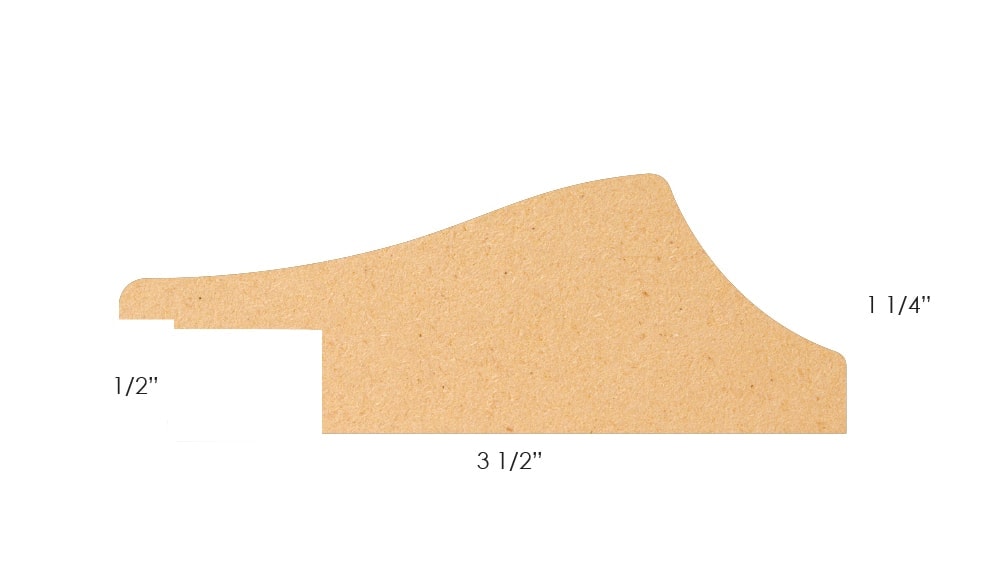
Step #1: Creating the Front of the Frame
The first step is to cut the frame moulding you have and route it out so that the bezel of the TV will be covered by the frame and there is still a place for the glass.
To do this, you need the tv bezel measurements for all four sides of the TV, as well as the overall size your Framed Mirror TV will be when it is complete.
Do not worry! I have plenty of pictures, GIFs and explainer sections to get you started.
Step #1.1: Bezel Measurements
Measure the bezel of the TV. It is helpful to create a diagram like the one below to make sure you have them all before cutting the frame material and routing it out.
Routing out the frame will allow you to use the Dielectric Mirror. For larger mirror installations where the frame does not cover the bezel of the TV (or if you prefer to skip this step), you will want to switch to the Glass Smart Mirror to hide the bezel completely behind the mirror.
Step #1.2: Overall TV Size Measurements
Measure and cut the frame sticks approximately four inches larger than the overall size of the Framed Mirror TV.
To find the overall size of the Framed Mirror TV before it has been built, you can use the Display Wars tool, or simply measure the screen without the bezel.
Take the actual Screen Size (27.5″ measured diagonally for this TV model) and plug it in. That gives me 23.97″ x 13.48″. Then add the frame width (times 2) to both dimensions.
The Yakisugi frame is 2.5″ in width, so the overall size with the frame should be 28.97″W x 18.48″H.
In my example, I cut the frame sticks to be 32.97″ (qty 4), and 22.48″ (qty 4).
Mini Pro Tip: Cut double the frame material, you will need the other four pieces for the back build.
Step #1.3: Routing Out the Frame
After the frame sticks are cut, grab two of the long sticks and two of the short sticks, this is the front of your Framed Mirror TV.
You will want to cut the inside of your frame on the table saw to fit over the bezel of the TV. That is where the TV bezel measurements come in handy. I recommend utilizing Step 1.1 to get all four sides measured. Some TV models do not have the same bezel thickness on every side.
Do not forget to factor in a little space for the glass to sit in front.
You want to hide the bezel of the TV so you can use the most transparent mirror on the market which will give you the absolute best display quality through the mirror.
Step #1.4: Cut 45 Degree Angles
Cut your 45 degree angles to prepare for putting the frame together.
Pro Tip: Get a fine tooth saw blade (100 tooth, 12″) for the best result on the 45 degree cuts.
Step #1.5 Gluing the Front of the Frame
Start off by gluing one long stick and one short stick together. Use the long clamps to hold the two frame sticks together while it is glue is drying.
Once you have both corners made, put them together and hold with the longer clamps.
Step #2: Frame Back-Build
Once the front of the frame is finished, it is time to create the back build.
This will allow you to hide the TV completely from the side.
If you used a flat frame profile, you could sit this on a desk, or you can use a standard TV wall mount to put it on the wall. The amazing part is that the TV is completely hidden from the side after this step! Take a look.
Step #2.1: Measure TV Excess
To create a back build for your Mirror TV, you will want to place your TV inside the frame. See how thick the TV is – how much of it is sticking out? This will give you a basis of how thick you need your back build to be to cover the side of the TV.
For my build, you can see it sticks out approximately 1-7/8″ out of the back, so I made my back build 2″ thick.
Measure the Back of the TV
Step #2.2: Trim Frame Material for Back Build
From here I have two options for how to style the back build. I chose to face the front of the frame on the side for this tutorial so you can see the burnt wood style along the side of the frame.
You could also stack the frame so they are back to back. This would mean that the burnt wood is facing the back and the sides match with more of a wood finish and less texture on the side. If I did it that way, the frame height is 1.5″ so I would just need to trim 1″ off that way.
Since the frame moulding is 2.5″ in width, I trimmed off 0.5″ from the rabbet side and kept the flat side so in the end I had the 2″ thick back build I wanted with the “front” of the frame now sideways to have the charcoal type look along the side of the frame.
Use the same measurements from Step #1 frame sticks and cut 4 more pieces of the same length (you may have already done this in step 1). Then cut them to the back build thickness you are wanting & begin gluing them to the back of the frame.
Take Your TV Out of the Frame Before Gluing the Back Build
Step #3: Attach the TV
Place the TV back into the frame. To hold the TV in place, I used Z-BAR Hangers. This is nice because you do not have to cut into the TV so the standard warranty is still in tact.
Step #3.1: Attach With Aluminum Z-Bars
I recommend ordering the Z-Bars such that they are almost the entire length of the TV on all four sides for the best fit. You can also use smaller ones in a higher quantity along each side if needed.
In this tutorial I actually used corner braces instead of Z-bars because the TV was on the thicker side. It varies from build to build.
You can add additional corner support to strengthen the integrity of your build. If you add all of the recommended items below in this list, it will never fall apart on you!
Step #4: IR System
Connect the IR system to the TV and place the eye below the frame once it has been mounted. This allows the remote to work with the TV, even though the sensor has been covered by the frame. For more detailed information on IR Repeaters, check out our IR Repeater guide.

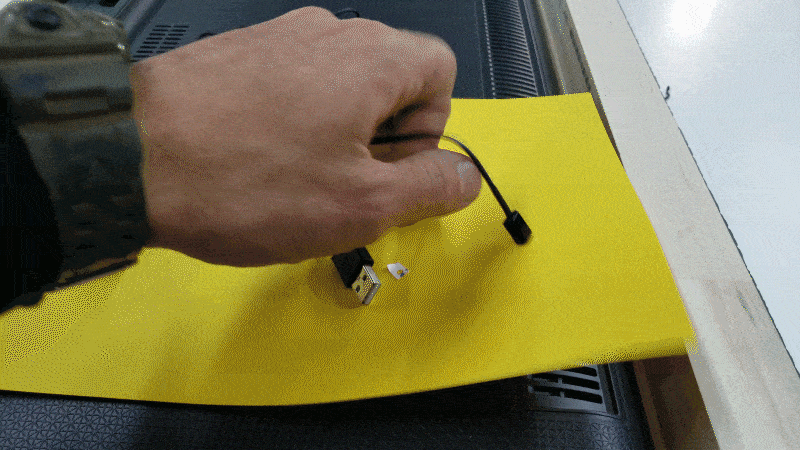
Step #5: Turn TV On & Adjust Settings
Power up your TV by plugging it in to see how it looks! You may need to make some minor adjustments with the Z-BAR hangers to make sure the TV is centered behind the mirror.
After you turn on the TV to check your work, you may as well go in and maximize your settings. Turn off “Eco Mode” and make sure the TV Brightness and Backlight is turned up all the way for the best result.
Bonus Step: Mounting the Mirror TV
You can mount your TV with a standard TV wall mount. This could be an ultra flat mount, tilting, articulating, whatever strikes your fancy! For the most seamless look, I recommend getting a thin wall mount so it does not stick out from the wall too much.
Here are the wall mounts I recommend using:
This is an articulating wall mount – we use this in our showroom so clients can see how it looks from the back.
Now I Want to Hear From You.
There you have it:
My ultimate DIY Mirror TV Framing Guide for 2020.
Now I’d like to hear from you…
Which TV did you end up purchasing and why?
Are you going to create a custom back build with the frame, or recess the TV?
Or maybe you want to try a more advanced build, making the mirror larger than the TV itself.
Either way, let me know by leaving a comment below right now.







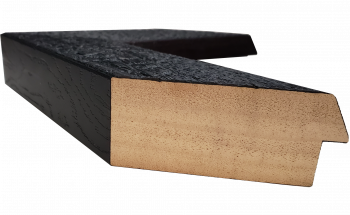
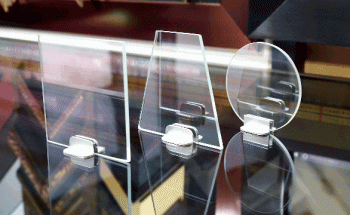
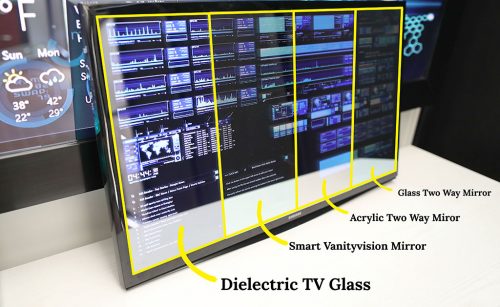


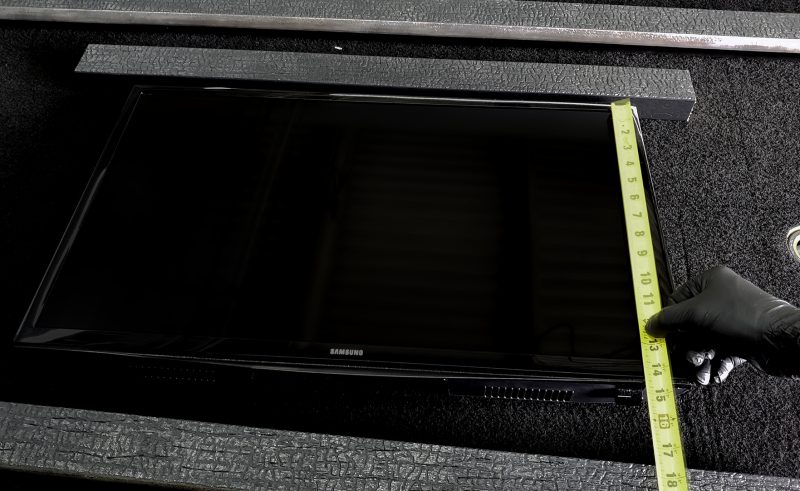
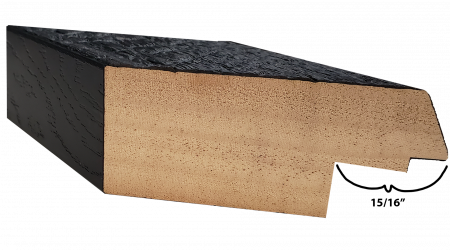
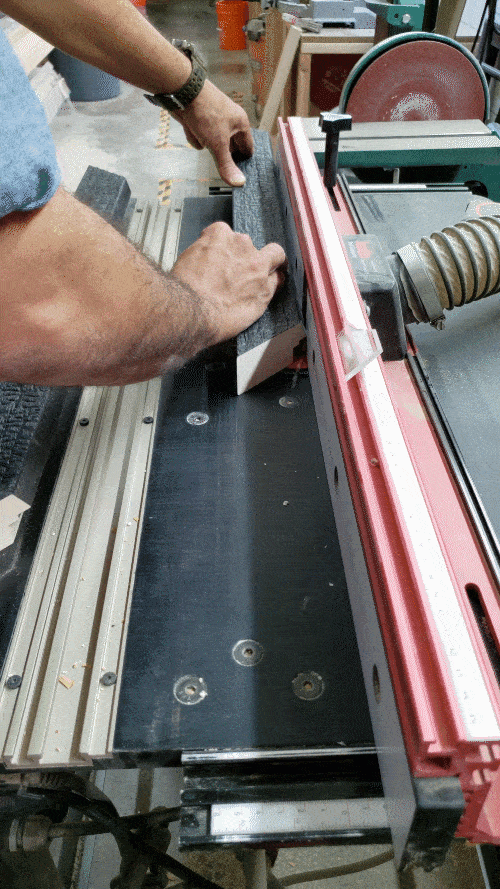


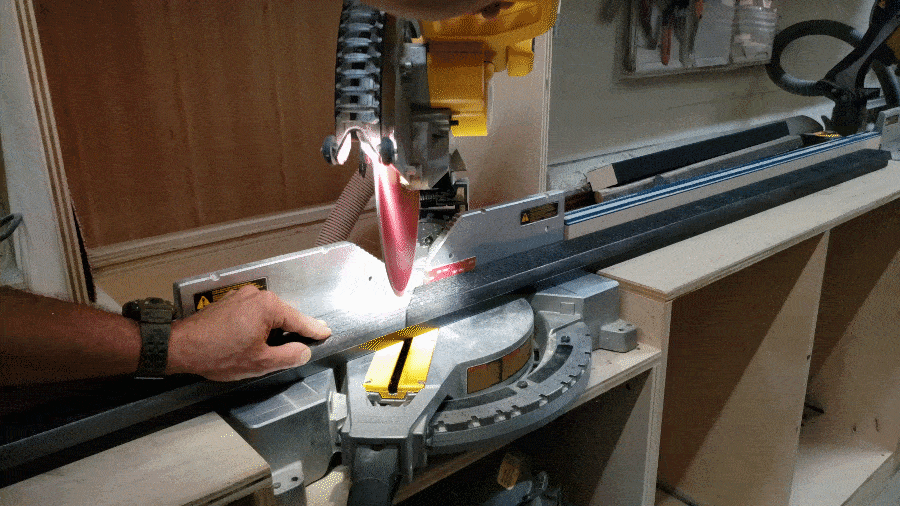
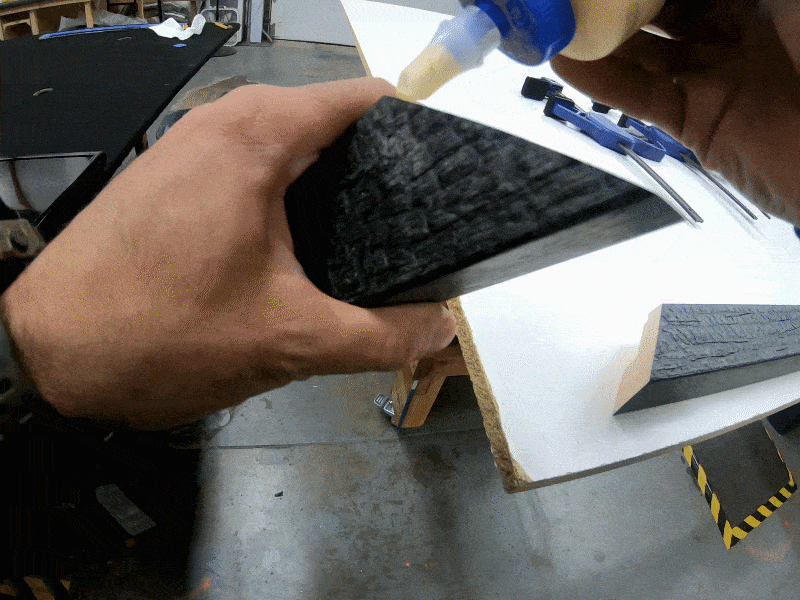

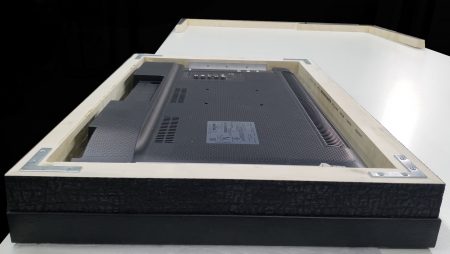
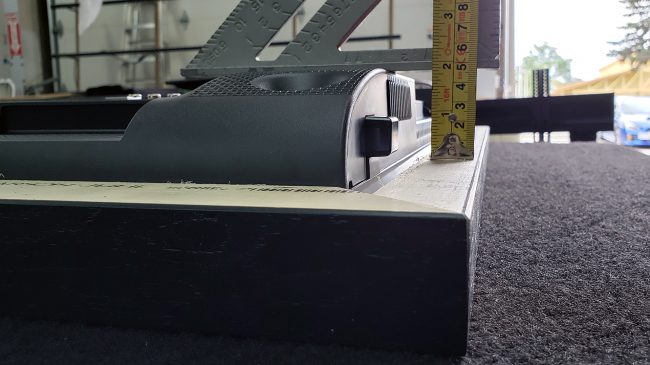
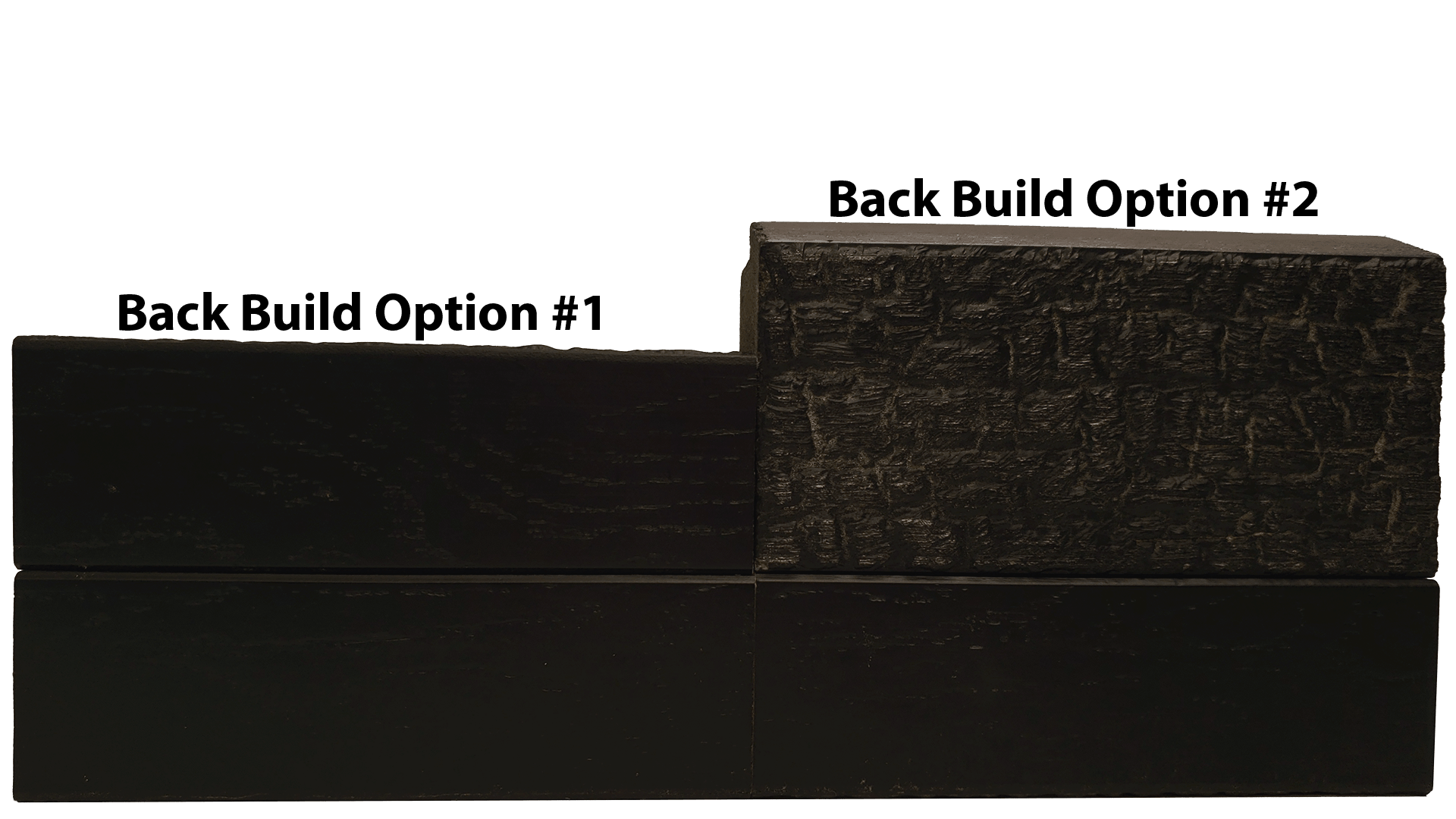
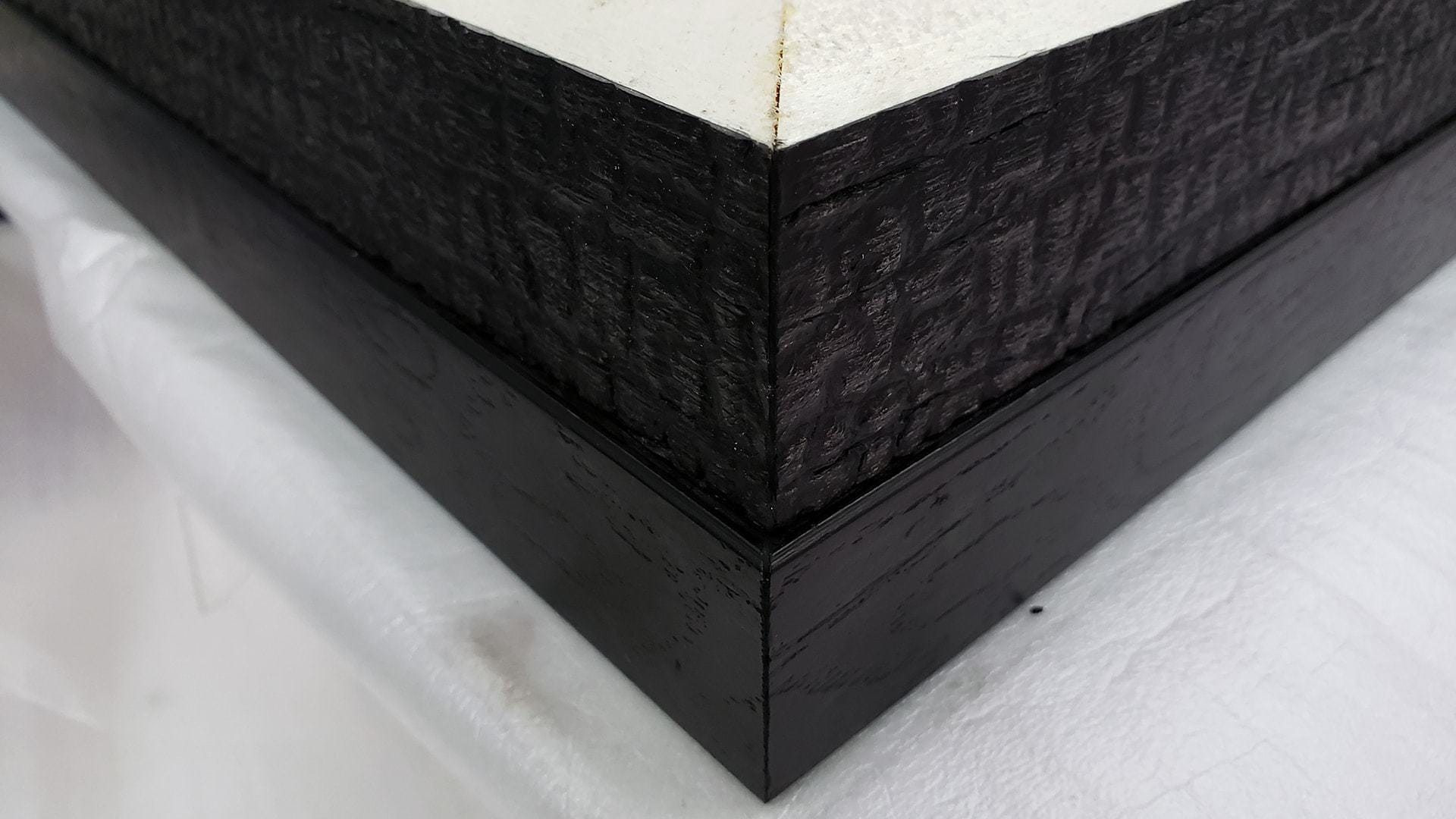
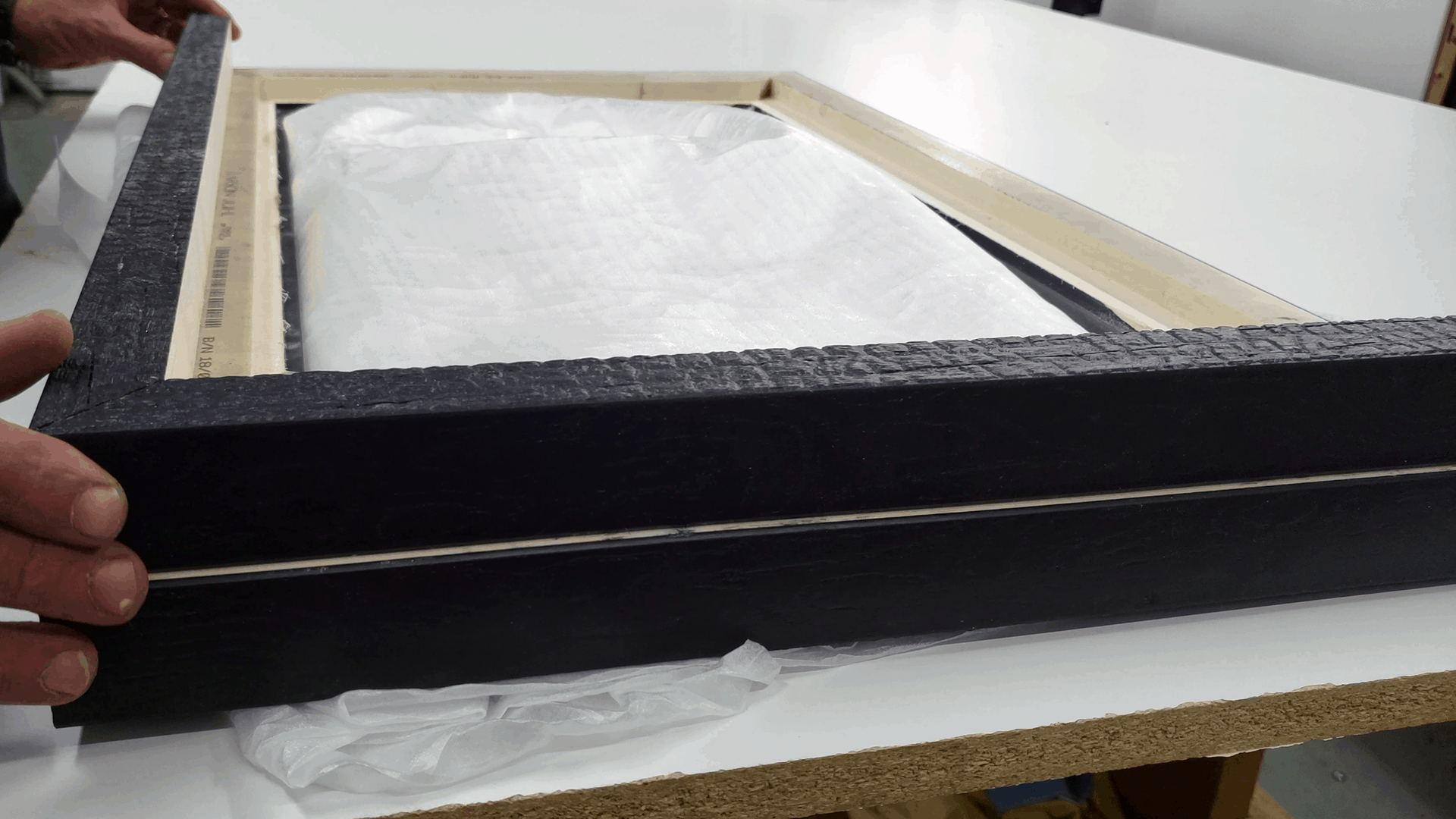
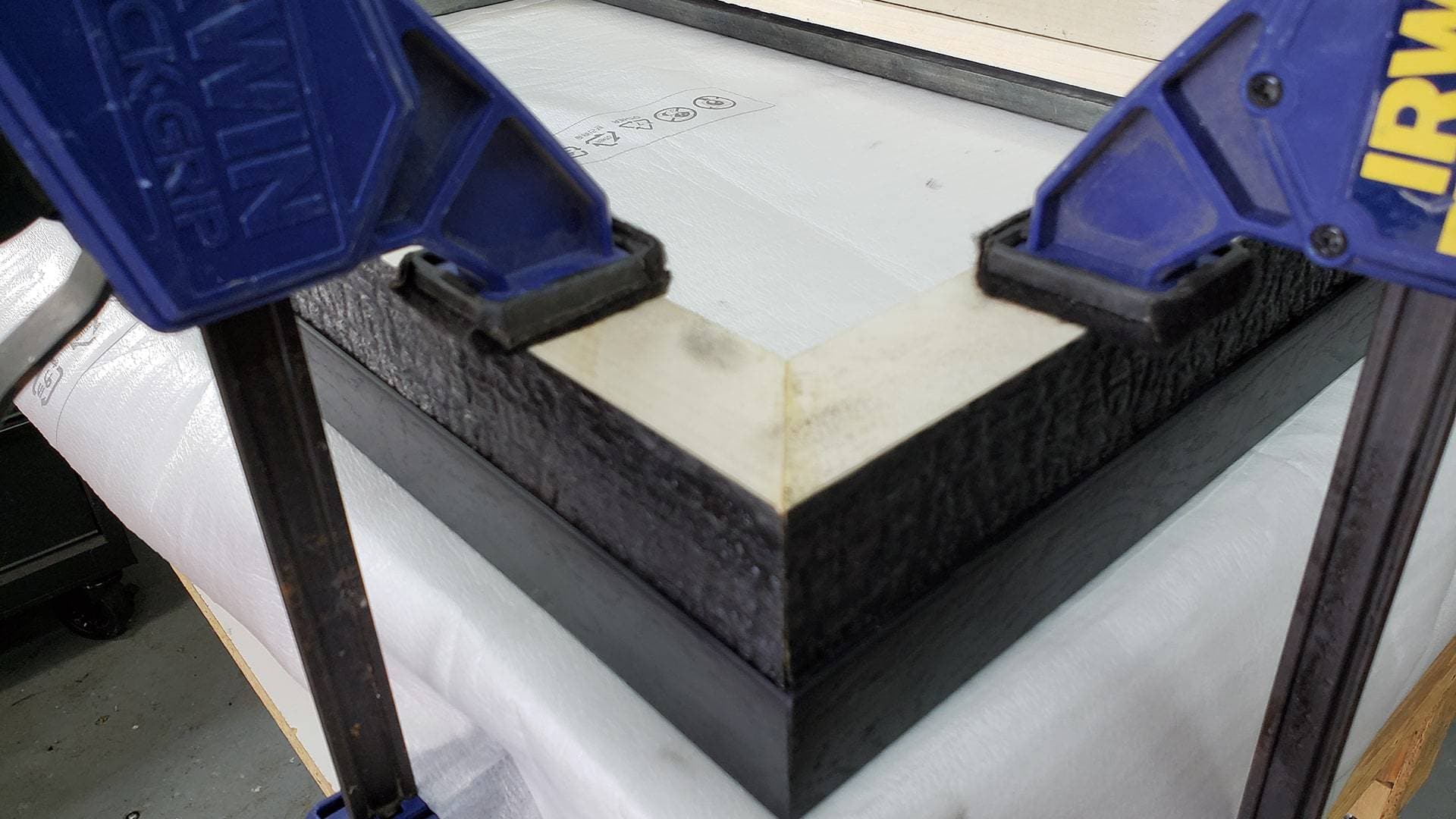


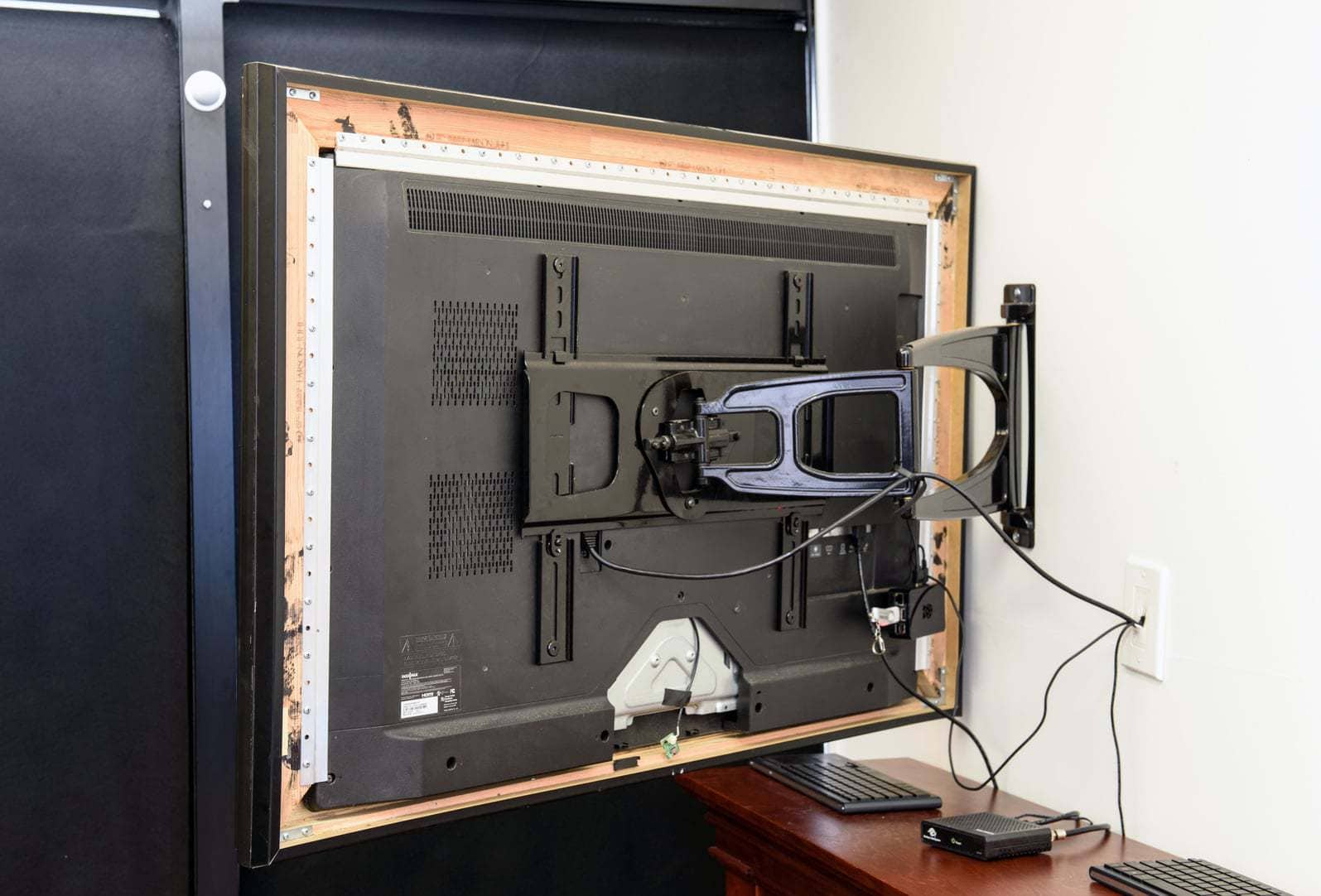
Which mirror is better to use? Shouldn’t use standard 2 way mirror. Then which is better. Please help me to decide for smart mirror.
Hello Vandana,
Thank you for your interest in our products! For better light transmission through the glass, we recommend our VanityVision Smart Mirror. It has 30% light transmission, where that of a standard two-way mirror has only 11% light transmission. We also have a Dielectric TV Mirror which gives you the best display quality with 70% light transmission and 30% reflection. The dielectric tv mirror is best for framing right to the viewable area.
Maria
Dielectric(that’s the answer). You should take 5 minutes and actually look at what he’s posted. He answers this exact question , even has pretty pictures for comparison.
I’m planning on making my own mirror tv. What are the LED strip lights for?
In this DIY we used the LED strip lights for accent lighting inside the mirror when the TV is turned off. This is not a necessary add on to make a mirror tv.
My tv is smaller them the frame so do I need to case in the tv and what materials do I use to black out the remaining area of the back of the frame
We use Rust-oleum 2X Ultra Cover black spray paint to backpaint our mirrors, along with painters tape to mask off the area.
Can I purchase the coated mirror from you all?
Yes, we have custom sizes available to order online, or I can quote this for you! What size were you needing?
Is glare an issue when watching tv? Since the mirror would still be reflective. Thanks..
There will be a glossy look to the TV – the only time it would be difficult to see is if you have a ton of natural light coming in through the windows during the day.
Hello
How much does it cost to make ?
Regards Susan
Hi Susan, it depends on a lot of factors. What TV size were you thinking of turning into a Mirror TV?
Our living room is all windows; lots of light all the time, even when it’s cloudy and gray. Are there certain mirrors or coatings that would deal with the glare better? We’re concerned if we do something like this, we may end up not being able to see very well because of glare.
Thanks,
-Karin
In that situation I recommend getting the most transparent glass we offer, the Glass Teleprompter Mirror in 30R/70T. This looks great in a room with tons of natural light. However, you will definitely want to use this guide to frame it right to the screen, otherwise the bezel will show through the mirror.
Hi Karin, in this case you will want a mirror with the smallest reflection percentage possible – which is the Teleprompter Mirror in 30R/70T. You will need to follow these instructions to frame it right up to the screen to use that mirror type though since it is so transparent. When the TV is off through it will look amazing in a room with a lot of natural light and with minimal glare when the TV is on!
Hi, we want to do this in a gym, where one wall is all mirrors. How big does the mirror come? Thanks
we want to hide a TV behind a mirror in a gym, where the whole wall is mirrored. Can that be done, and how big does the glass come? Thanks
I was also interested in doing a mirror for our home gym. Did you manage to receive an answer for this? It sounds simple but I am having no luck finding the answer.
Yes the whole wall can be mirrored – I would recommend getting the Glass Smart Mirror in 5mm thickness for this type of project since the screen will be smaller than the mirror. From there you can black out the back of the mirror everywhere except for where the TV is to give it a mirror finish. The Glass Smart Mirror matches the color tint to a standard mirror so you can simply use standard mirrors for the rest of the gym wall.
Surely you’d have to have a projector behind, in at least a 6’ cupboard. Have the electric mirror turn off when you project onto the glass.
Above is the economical version. Alternatively go with a wall of bezel-less tv’s behind the electric mirror film.
This DIY project is for hiding a standard flat-screen TV behind a mirror. That would be a whole different project for sure but I like the creativity!
Is it possible to make the mirror bigger (taller) than the tv? I’d like a tall mirror, not a wide one which is the shape of tvs these days. Thanks for all this helpful info!
Yes you can definitely do a custom mirror size. In that case, if it is possible for you, I recommend recessing your TV within the wall and then you do not need the frame to support the weight of the TV and mirror together. In that case you could mount the frame and mirror onto the wall like you would a standard framed mirror. You would also need to paint the back of the mirror black everywhere except for where the screen is to get the mirror effect.
Thank you Krista. That’s very helpful!
Another question … For viewing purposes, am I understanding correctly that the dielectric mirror is the best one to use for quality of image? I saw above you recommended the glass teleprompter mirror for a client with a sunny room (my case as well). If we have to close a blind for the best quality image, I can live with that; the most important thing is the quality of the image. Thank you again!
Thanks so much for all of the tips! I have a few questions I need to pick your brain. I have an antique piece of furniture where the mirror is bad and I want to put a 2 Way mirror TV in its place. The problem is I would need a 32 inch TV but it would need to be vertical. What do you recommend? What gave me the idea was someone put a magic mirror into an identical piece of furniture but I want to take it a step further and have the ability to watch television on it. I have been trying to figure out what would be a better option A television or a monitor. I am having a hard time finding vertical televisions though? Any help would be greatly appreciated thank you so much!
No problem, Hazel! You can definitely rotate the TV to be vertical. There is a menu option for Samsung TVs. You go to Home->Menu->OnScreen Display->Display Orientation->Portrait. Or if you hook up a computer to it, Windows 10 also has the ability to rotate 90 degrees so the information would be in the correct orientation.
Buy the brightest LED TV offered, Ive made a number of these. I prefer to use a much larger mirror(wall size) combined with a 55” monitor, I like having the TV only take up a portion of the mirror surface. Works best with rooms with minimal sunlight.
Can you please just make one for me to complicated for me c
Absolutely, that is our specialty! I’ll follow up via email with the details.
Thank you for this guide!
Now I think it is complicated for me 🙂
I’m looking for a 47′ tv for bathroom. TV will be built into the wall. At first I was looking at AVIS mirror TV. It is half the price of Seura.
How much will be cost if you do it for me?
Happy to quote this for you! I’ll send over an email. 🙂
i want one in my bathroom. i need it to be 40 inch hght x 24 inch wide
i have the frameing material – i just need the tv in mirror so i can match it with other mirror
You can either purchase the mirror by itself or the complete system, here are the links for your convenience: https://www.twowaymirrors.com/smart-mirror/ Full vanity system with TV built in: https://www.hiddentelevision.com/vanity-mirror-tv/
Sounds like a fun project! I’ll send over an email & follow up with you.
We do have a handy PDF of the article that you can print! It is at the top of the page to download.
Your PDF does not show the same as this article. Not much use when your missing some of the DETAILED information.
Great idea! I am adding that to the list. 🙂 Will update it shortly.
I am planning an install. Your info was terrific. Thank you
So glad it was helpful! 🙂 Let me know if you need anything else.
Can you make one for me? Do you have a website?
Yes, we can make one for you! I’ll send over the information via email for you, just let me know your email address or send a quote request to sales@twowaymirrors.com.
My tv in mirror is no longer working but can get the menu up. How do I get the picture to come on
Sounds like that could be an easy fix–feel free to email our support team with your order number so we can help out!
Hi Krista. Thanks for all of your help. I am also doing a gym tv/mirror project and was curious how the “off angle viewing” was on the tv mirror as I have a treadmill that will be a little off center by about 2/3 feet from Hidden TV. Thanks again.
No worries, the mirror doesn’t affect the off angle viewing. It’s still the same viewing angle as usual.
Hi Krista,
At the present time I have a 55 inch Samsung frame television. Is it possible to purchase a mirror screen to fit onto this television. As you would be aware the present television set has its own frame which can be easily removed. The actual depth of the television is very narrow and I want to keep this look if possible
We do sell Framed Mirror TV Kits which includes a Frame+Mirror and everything you need to secure the TV to the frame. Feel free to reach out via email for a quote. 🙂
Hi I was thinking of doing something unusual by putting a TV mirror in the top part of my wall oven cabinet. I wanted to slide the TV in the cabinet area and remove the doors and put the mirror instead. Is this something you would recommend.? Or do I definitely need to attach the mirror to the TV?
You could totally do this with the cabinet, just remember that you’ll want the TV to be 1/4″ or closer to the mirror. It does not need to be attached.
I wanted to purchase a two way mirror for my bedroom, so I can have visuals of my living room. Are these the ones like they have at the police station where I can see you and you can’t see me?
We do carry glass for that application, it’s called the Glass Two Way Mirror:
https://www.twowaymirrors.com/glass/
It also comes in acrylic:
https://www.twowaymirrors.com/acrylic/
Hi I have a Samsung 65 in. 4K Crystal UHD TV it’s dimensions are 57.1 x 32.7 x2.4. Would this tutorial work or do you have an already built frame that would work for this?
Yes we can do a custom build to fit that TV exactly. Let me know if you would like a quote.
Live in dallas, tx and looking to purchase a mirror set up. Not sure of the exact dimensions but roughly around 8 or 9ft x 6ft with a 32 to 42 tv in the middle.
Could you add some sample photos or video of how this looks when the tv is showing darker scenes (night or outer space shots)? I would worry that it would become more mirror like again during dark scenes. If this isn’t an issue, then it would be a great finish to the tv over my mantle.
Hi,
I would like to have a frameless mirror. Do you have a solution for that? TV can be build into wall. Thanks for your reply.
Feije
Yes you can totally do a frameless installation that way by recessing the TV within the wall and mounting the mirror in front like you would a standard mirror.
Is the sound effected if it is behind a mirror ?
Hi! Thank you for your interest in our products! The sound is not affected from the mirror since the TV systems have the speakers on the back! 🙂
We want to buy 2 way miror for tv with max possible light transmission
Our required size is 84 inches x 84 inches
Hi! Thank you for your interest in our products! Our TV Mirror is a Dielectric mirror that has no tint, and optimal clarity! You can find stats about it on our page: https://www.twowaymirrors.com/tvmirror/ You can also give us a call or send us an email! 🙂
This looks great. In terms of aesthetics (obviously depends what you’re going for), I think I prefer a much thinner frame for a mirror and TV. I assume this would be possible to do by adjusting the dimensions when making the frame?
We have many different frame options! Some are thinner than others, which is why we always recommend purchasing a frame sample to evaluate before the complete system! 🙂
Can i have a quote for a tv/ mirror 43 inch
Thk you
Hi! Thank you for your interest in our products! You can send us an email at sales@twowaymirrors.com with the information and we would be happy to quote that for you! Thank you! 🙂
Only this post proved that any body is not equal you and your level